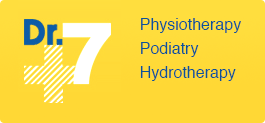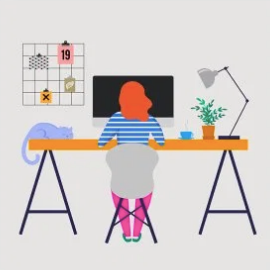With a shift in the way we function in our current world, Australia has seen a rapid rise in the number of people working from home. When setting up your new work environment there are some crucial elements that need to be considered to avoid injuries and allow for optimal productivity.
Here at Dr7 Physiotherapy & Podiatry Yokine we are here to help!
Read on to find out more about setting up your workstation in your humble abode.
Elements to Consider in your Work Space
Your Environment
When choosing a space to set up your workstation, ensure the area has enough lighting. A well-lit area is essential when reading documents and typing on your keyboard. Be careful that your computer isn’t positioned to reflect any glare. You can avoid this by facing your computer 90° away from the windows. Lastly consider trip hazards. Be sure to clear any obstacles around your legs that may cause you to adopt awkward positions or be at risk for a fall.
Your Equipment
Consider 3 zones when setting up your workstation.
1. Primary zone: Position items that are most frequently use comfortably within your reach with your elbows relaced in sitting position. [e.g. keyboard, mouse, notebook, pen]
2. Secondary zone: Position items that are occasionally used within an extended arms reach and your back comfortably against the back of your chair. [e.g. telephone, documents, coffee cup]
3. Non-working zone: Position items that won’t be moved. [e.g. monitor, pot plants, personal belongings]
The picture below gives you a visual representation of your workstations zones!
Yourself
Positioning yourself in relation to your workstation is essential. Minor changes can make a big difference. Follow these suggestions to ensure your body posture is correct:
• Head/neck: Your eye gaze should be at the top 1/3 or top 3 cm of your monitor. Keep your chin tucked in and avoid a forward poking chin.
• Torso/trunk: Ensure your back is against the support of the chair. There should be no gap between your back and your chair. A lumbar support or a small rolled-up towel can be effective in proving support to your lower back.
• Hips: Make sure your bottom is seated at the very back of the chair. Adopt an angle of 90-120° at you hips with a slight recline of your computer chair.
• Knees/feet: When seated, your knees should be shoulder-width apart and be at a 90-120° angle with your feet flat on the floor. If you feet are unable to reach the floor, prop them up with a foot support or some old textbooks. Keep your
• Elbows: Elbows should rest at a 90-120° angle in line with your desk. When using your equipment be sure that your elbows refrain from moving more than 10-15cm away from your torso. Pull your chair close to your desk to avoid poor postures.
• Wrists: Avoid planting your wrist on the surface of your desk as this puts pressure on your tendons and nerves. Avoid excessive wrist extension when using your mouse and keyboard and ensure your wrists are place higher than your keyboard. Wrist pads are not recommended however if you are using one make sure it is rested against your keyboard and is cushioning your palms.
Let’s break down these suggestions:
• Eye gaze top 1/3 of monitor
• Chin tucked in to neck
• Back and bottom against back of chair
• Opt to use a lumbar support or small rolled-up towel
• Adopt a 90-120° bend at you hips
• Knees shoulder-width apart
• Adopt 90-120° bend at your knees
• Feet flat on floor or support
• Elbows should rest at 90-120°
• Tuck chair close into desk
• Refrain from moving elbow 10-15cm away from the torso
• Avoid excessive wrist extension
• Do not rest your wrist against desk surface or wrist pad
Check out the picture below for optimal positioning!
Hot Tip
At Dr7 Physiotherapy & Podiatry Joondanna we recommend a standing break or stretch every 20-30 minutes for 2-3 minutes. This will help promote circulation, avoid poor postures, and improve productivity!
If you are noticing any aches and pains reflected by your working situation get in contact with one of our experienced Physiotherapists today on (08) 9349 1777.
Happy working from home everyone!